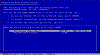
Once the partition has been created you are returned to the screen in Figure 08. If there is still unallocated space on the drive and you want to create another partition, highlight the unallocated space entry and press C again to repeat the partition creation process. If you want to change the partition that was just created, highlight it using the up and down arrow keys and press D. A confirmation message will be displayed. Once you're satisfied with the partition scheme, highlight the desired install partition and press Enter.

No comments:
Post a Comment